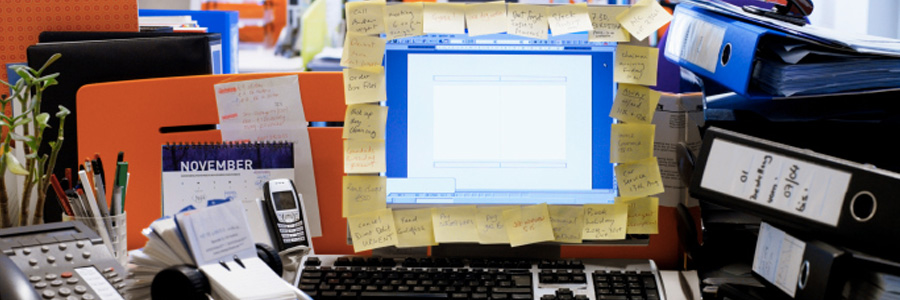Everyone needs a fast, reliable PC in order to be productive. A slow computer cannot process multiple tasks efficiently and can hamper your productivity. One of the many causes of a sluggish computer is a cluttered desktop. Here are some fixes that will help reduce desktop clutter and improve your PC’s speed.
These desktop decluttering tips can help improve PC performance
5 Handy tips for organizing your desktop
Get more work done by getting rid of desktop clutter
Out of sight, out of mind (so clear your desktop now)

It’s simple, really: if your desktop is messy, then it’s more difficult to use. Don’t waste time and energy struggling to function — literally clean up your act by heeding our tips on decluttering your desktop.
1. Arrange, sort, and prioritize
Before you go about deleting everything from your desktop, think about what you really want to keep.
Declutter your desktop and get more work done

Anything that hinders productivity is considered detrimental to profit, and a cluttered computer is one of them. Even a little time spent looking for files and applications in a crowded desktop can eventually add up to hours of downtime. Worse, it can mean losing critical data like important reports.