More than just offering apps and cloud services designed to boost productivity, Microsoft 365 also provides robust security tools for protecting data from loss and theft. Make the most out of these tools and ensure data security by following these tips.
7 Ways to boost data protection in Microsoft 365
Make site visitors feel secure with these tips
Ways to protect against VoIP threats

Every business today uses Voice over Internet Protocol (VoIP) technology to enhance team collaboration. But while the benefits of VoIP continue to ease the burdens of business communications, there are security risks associated with using it. Unsecure VoIP platforms may be harming your computer networks without you knowing it.
Why using a VPN is more important than ever before
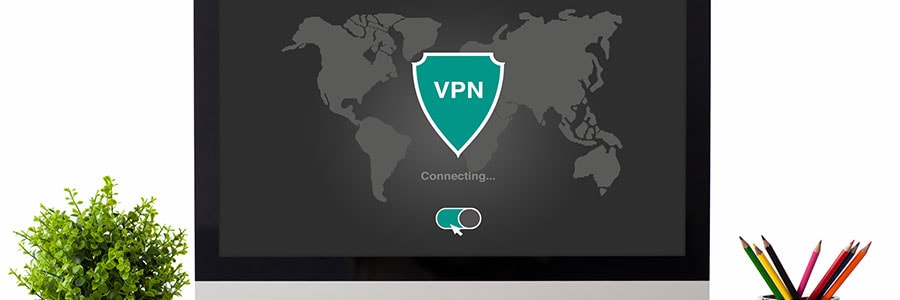
In the past, a simple antivirus software was all you needed to stay safe from online threats. Today, it takes more than that to protect your PC and the information stored on it. Whether you’re sending an important email or chatting with a coworker online, chances are your data can be easily intercepted.
7 Easy ways to prevent data loss in Microsoft 365

Microsoft understands the value of business data and the costly repercussions of losing it. That’s why they’ve released a slew of security and compliance tools for Microsoft 365 subscribers. But given the increasing sophistication and frequency of data breaches, these cloud security solutions aren’t enough to protect your files.
Better internet security: Easy as 1, 2, 3
4 easy ways to wipe data from your phone

The smartphone has become an important part of our lives and is one gadget that many of us carry most of the time. We not only use it to communicate with others, but to store personal information like email, photos, and contacts, as well. So if you plan to sell your phone or give it to someone else, make sure you erase everything that’s stored there.
Tips for safeguarding business data

You can’t afford to lose business data. It takes away the trust of your clients, leading to loss of revenue. Cybercriminals are here to stay, so it’s more important than ever to utilize tight security measures to keep your business data safe. Still, some hackers may have advanced cracking skills, or are really determined to break into your network, so it’s a good idea to use the following methods for safeguarding your corporate data.
Why is HTTPS important?
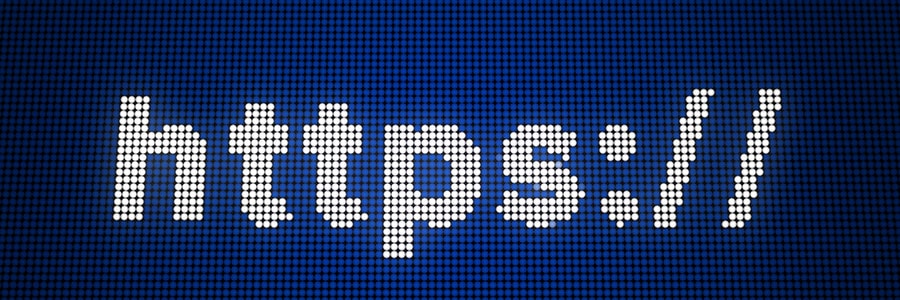
Many internet users still do not understand what the padlock icon in their web browser’s address bar is for. It represents HTTPS, a security feature that authenticates websites and protects the information users submit to them. This is an important feature that lets users know whether the site they are visiting is secure or not.
VPNs: Why you need them
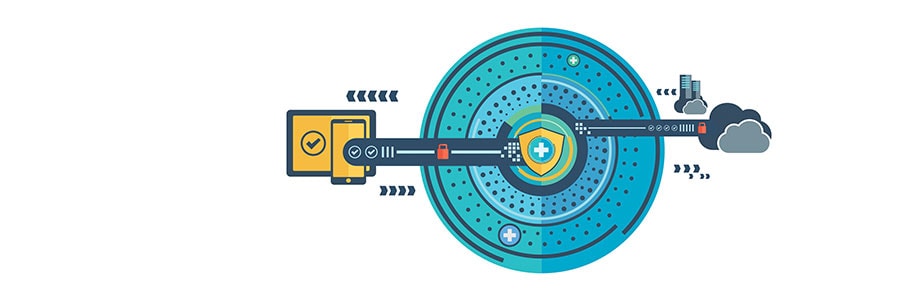
Installing antivirus software and setting strong passwords are no longer considered the bare minimum in cybersecurity. With hackers, third parties, and ISPs constantly monitoring networks and your online habits, hopping onto a virtual private network (VPN) is crucial for keeping your surfing habits private.


