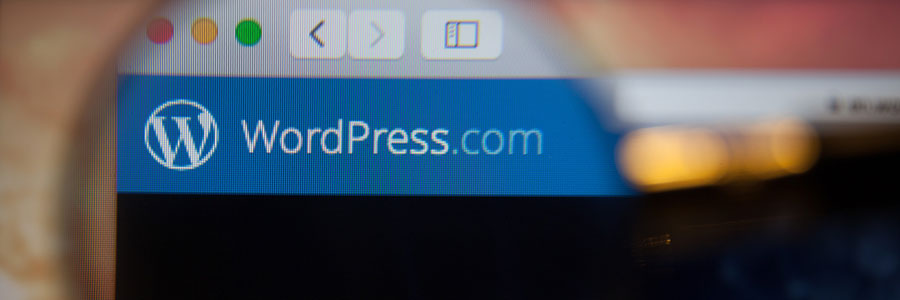Microsoft 365’s Bookings feature is an incredibly useful tool for organizing tasks and events. If you often struggle to keep track of your schedule, then this feature is definitely for you! Read on to learn the basics of how Bookings works and some tips on how to get the most out of it.
The benefits of Microsoft 365’s Bookings feature
How to reduce IT costs with thin and zero clients

If you want to save money on your IT system, one way to do so is by getting low-priced computer hardware. But that doesn’t mean you should settle for old or low-end models. Instead, consider investing in thin or zero clients.
What are thin and zero clients?
Thin clients are stripped-down computers with minimum processing power and memory.
Cutting IT hardware costs with thin and zero clients

If you want to cut costs on IT hardware, don’t settle for cheap but old or low-quality machines. They’ll likely offer subpar performance, which will hurt your team’s productivity. What’s worse, they’ll likely break down often, too, which means the money you initially saved will go to repairs and upgrades.
Manage your WordPress with this checklist
Save time with Bookings by Office 365
How to improve your online presence
How thin and zero clients can reduce IT costs

It’s no secret that cutting costs is one way to increase profit. When it comes to tech, most businesses do this by bringing their operations to the cloud, hiring pay-as-you-go service providers, and uninstalling unnecessary software. Another way to reduce costs is by swapping bulky desktops for thin or zero clients.