Microsoft’s Surface line does not only have the most powerful Intel Core processors, but it also offers unprecedented integration with Office 365. With unique touchscreen capabilities and advanced accessories, Surface devices enable you to work with the popular productivity suite in new and exciting ways.
Rediscover Office 365 with Surface
Windows Hello simplifies logging in

You can now log in faster and more securely to your laptop, tablet, websites, or apps with Microsoft’s Windows Hello. You only have to use your camera to recognize your face or a fingerprint reader.
Say hello to fingerprint, iris, and facial scans
Windows Hello is an advanced biometric identity and access control feature in Windows 10. It allows you to log in to your computer without the need to enter a password.
Office 365 productivity add-ons you must use
What to expect from Windows 10’s November 2019 Update
Tips and tricks to master Windows 10
Windows 10 makes backing up files easy
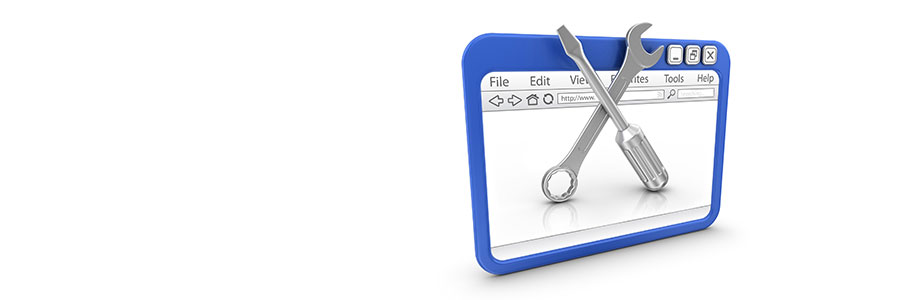
To any business, ransomware means trouble. From operational disruption and revenue loss to total shutdown, it spares no part of the company. That’s why it’s wise to regularly back up your business data in multiple locations, including the cloud. If your computer is running on Windows 10, you’re in luck because the operating system makes backing up and restoring your files as easy as pie.
Save time with Bookings by Office 365
Free your File Explorer of ads

Surprised that ads have taken over your Windows 10 PC, laptop, or Surface Pro? You can still have an ad-free experience with Windows 10 In this tutorial, we will show you how to turn off ads that Microsoft sends in File Explorer.
Who are getting these ads?
With ads being displayed in different parts of Windows 10 — the start menu, on the lock screen, from the taskbar, and in other Microsoft apps — overwhelming negative reactions to this Microsoft practice have been popping up online.
Tweak your mindset to achieve success on the cloud

The cloud is not like some magic beans that’ll sprout sky-high stalks overnight and lead you to a castle full of riches. Don’t be misled by shiny words such as “increased productivity” and “collaboration” — your organization won’t realize these benefits unless everyone actually puts in the work to make the cloud work. If you want to use the cloud successfully, you might have to change your mind about a thing or two before you migrate to the cloud.
Smartphone browsers now support biometrics

Google Chrome and Mozilla Firefox Lite support web-based biometric authentication. The leading mobile browsers now allow users to sign in to online profiles through fingerprint scanners, facial recognition, and the like. What’s more, online biometric authentication through these browsers requires no additional software.




