Once you've unboxed that laptop you just bought, there are important things that need to be done. After installing Windows 10, you must unlock its full potential by customizing some critical settings. You can ask a technician for help with this, but here are a few things you can do on your own.
Tweaking your Windows 10 installation
What you need to know about hosted Exchange
Windows 10 May 2019 Update introduces new features
Let Office 365 help you save the date
How Windows 10 features keep ransomware at bay
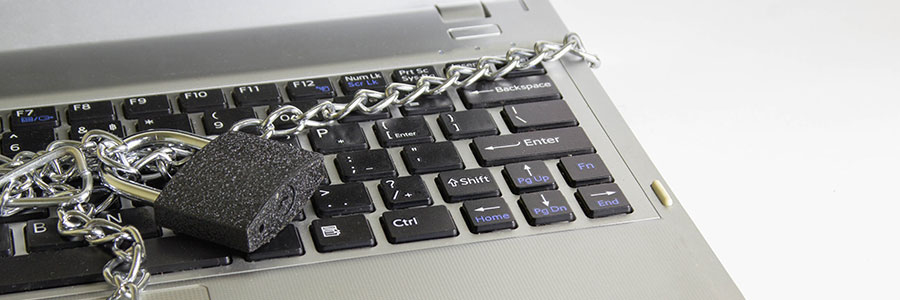
The ransomware threat isn’t going away anytime soon, which is bad news for computer users everywhere. Fortunately, Windows 10 has built-in security features to keep you from falling victim to ransomware.
Controlled Folder Access
This feature allows you to list certain documents and folders as “protected.
How to choose the best VoIP system for your SMB
Work Smarter in Outlook with these tips
OneNote 101: Master OneNote in no time
Beware of apps bundled with Windows 10

While you might think that getting free software with your new Windows 10-powered device sounds like a good idea, it’s not. Beyond taking up storage space and diverting processing power, pre-installed software such as trial versions of video games, antivirus programs, and web browser toolbars — collectively called “bloatware” — can make your device vulnerable to cyberattacks.







